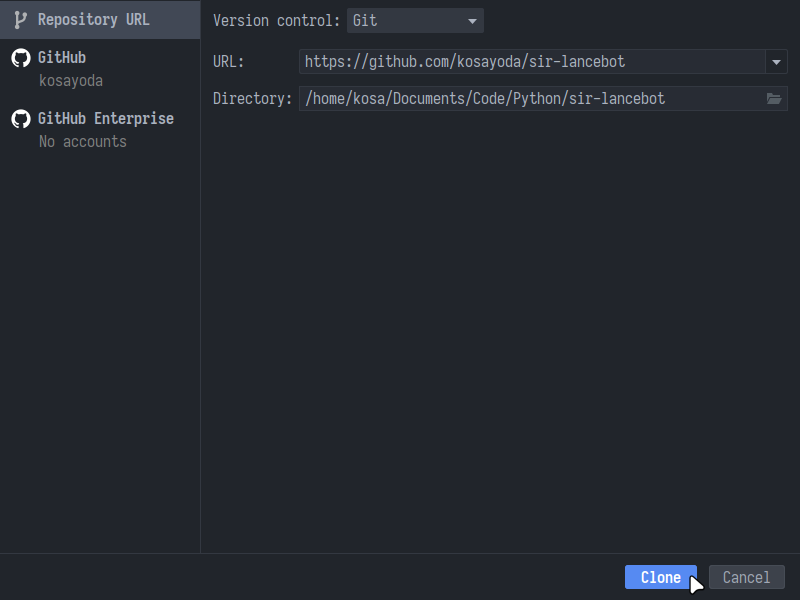Cloning a Repository
Note: The process varies depending on your choice of code editor / IDE, so refer to one of the following guides:
The following will use the Sir-Lancebot repository as an example, but the steps are the same for all other repositories. You should have already retrieved your fork's Git URL as described in Creating a Fork.
Cloning with the command line¶
- Clone your forked repository using
git clonefollowed by your fork's Git URL. Then, change your working directory to the repository.
$ git clone https://github.com/<your username>/sir-lancebot
...
$ cd sir-lancebot
Cloning with PyCharm¶
- Load up PyCharm and click
Get from VCS.
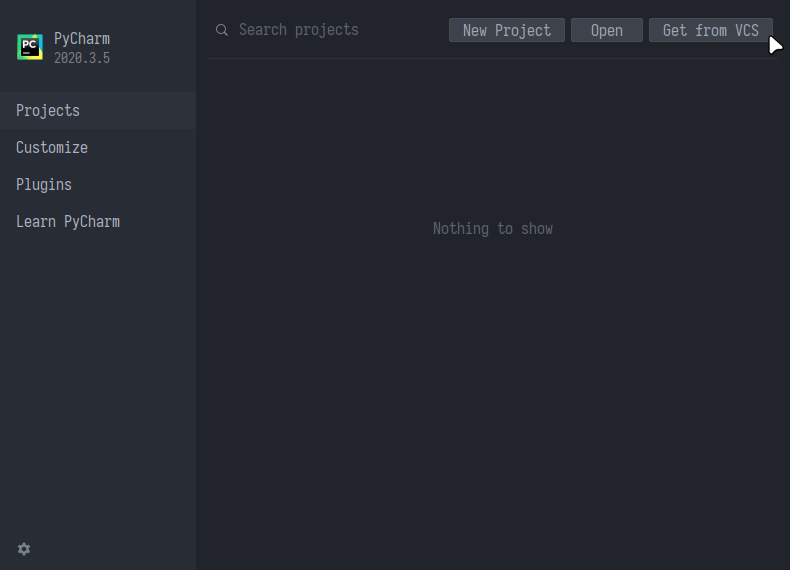
- Enter the URL of your forked repository.
- Change the directory if you desire and click
Clone.